|
| |||||
|
You are not allowed to reverse engineer
the program nor are you allowed to change
the program in any way. j@cK's Table
Maker may NOT be copied and distributed by any
means or a part be distributed as a
component of any commercial product
without a prior agreement with
the author. HTML code you create with j@cK's
Table Maker can be used in any way you
like. No license fee is required.
| ||
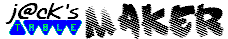
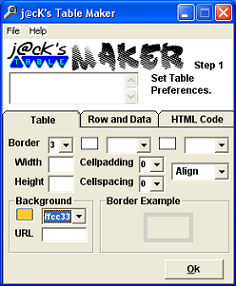 j@cK's Table Maker started out as a simple personal offline tool I could use for web development over the past summer (2002). Think of it as a code writer without needing the memorizing terms of what the table's attributes are, treated with a side of a few demonstration examples here and there. What else I like about this apps is that it's programed to configure over 200 different heximal colors for the background and borders of the table. This made life so much easier without looking up any online references. I'm currently near the end of revising this application for current existing bugs and designing a few template tutorial demos to support the software. To be announced... Well? Not really. I've decided to go web based with the application as a javascript run application for anyone to use in helping them build HTML tables for their webpages.
j@cK's Table Maker started out as a simple personal offline tool I could use for web development over the past summer (2002). Think of it as a code writer without needing the memorizing terms of what the table's attributes are, treated with a side of a few demonstration examples here and there. What else I like about this apps is that it's programed to configure over 200 different heximal colors for the background and borders of the table. This made life so much easier without looking up any online references. I'm currently near the end of revising this application for current existing bugs and designing a few template tutorial demos to support the software. To be announced... Well? Not really. I've decided to go web based with the application as a javascript run application for anyone to use in helping them build HTML tables for their webpages.